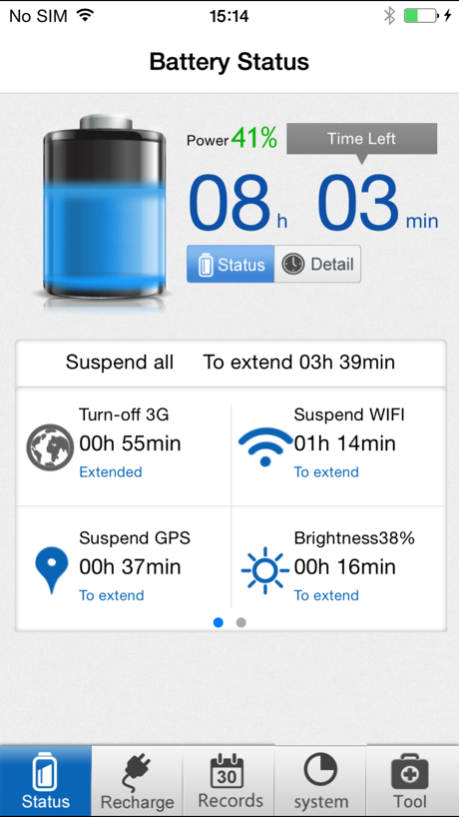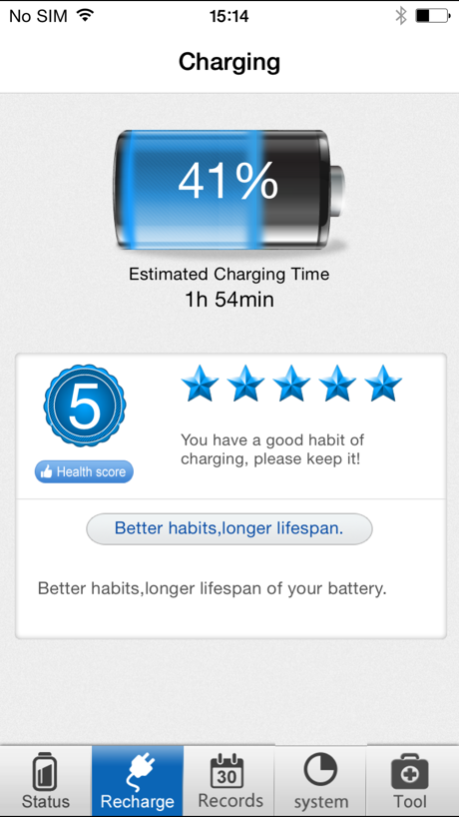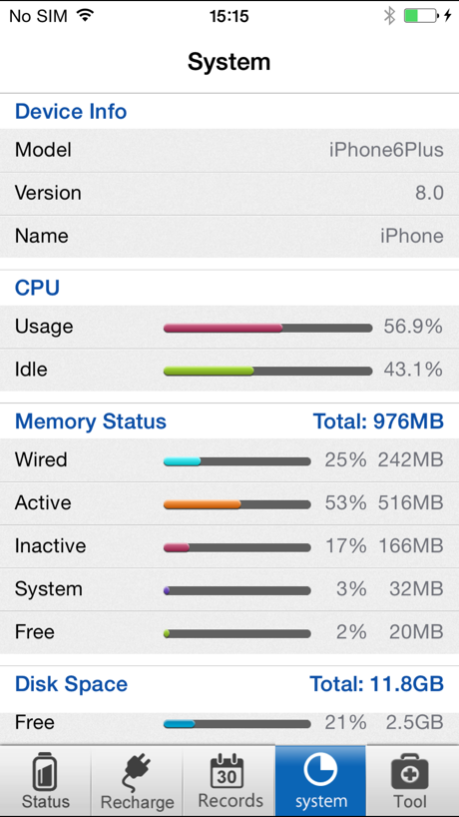Battery Dr. Pro 1.7.0
Continue to app
Free Version
Publisher Description
Battery Dr. Pro is one of the most accurate and up to date battery apps in the app store. We uses the latest technology to bring battery stats to you in real time and accurately. We have streamlined this app through lots of testing so that the best product is delivered to our users!
○ Power users will appreciate the accuracy of how much Battery juice they will have to complete their Game Play, Talk Time, Web Browsing or any other iPhone iPod touch application you would like to run before your plane lands.
○ Sweetest tips for battery MAINTENANCE
○ Charge Alert alerts you with a pleasant sound when your battery is fully charged! With Charge Alert there is no more waiting and getting up to check and see if the battery is done charging!
○ This program helps you maintain a Healthy Battery. A Full-Cycle Charge should be performed once a month. We log each instance that you perform a Full-Cycle Charge and let you know when the next Full-Cycle Charge should occur.
○ Accurate system information display, easy to understand system operation conditions
○ Let you know how long it will take to fully recharge your iPhone or iPod touch so that you can schedule your time effectively.
○ Moreover, it’s FREE NOW!
Nov 3, 2016
Version 1.7.0
This app has been updated by Apple to display the Apple Watch app icon.
1 iPhone7 & iPhone7Plus supported
2 Buf fix
About Battery Dr. Pro
Battery Dr. Pro is a free app for iOS published in the System Maintenance list of apps, part of System Utilities.
The company that develops Battery Dr. Pro is QU TECHNOLOGY LIMITED.. The latest version released by its developer is 1.7.0.
To install Battery Dr. Pro on your iOS device, just click the green Continue To App button above to start the installation process. The app is listed on our website since 2016-11-03 and was downloaded 6 times. We have already checked if the download link is safe, however for your own protection we recommend that you scan the downloaded app with your antivirus. Your antivirus may detect the Battery Dr. Pro as malware if the download link is broken.
How to install Battery Dr. Pro on your iOS device:
- Click on the Continue To App button on our website. This will redirect you to the App Store.
- Once the Battery Dr. Pro is shown in the iTunes listing of your iOS device, you can start its download and installation. Tap on the GET button to the right of the app to start downloading it.
- If you are not logged-in the iOS appstore app, you'll be prompted for your your Apple ID and/or password.
- After Battery Dr. Pro is downloaded, you'll see an INSTALL button to the right. Tap on it to start the actual installation of the iOS app.
- Once installation is finished you can tap on the OPEN button to start it. Its icon will also be added to your device home screen.